WebPDI
About
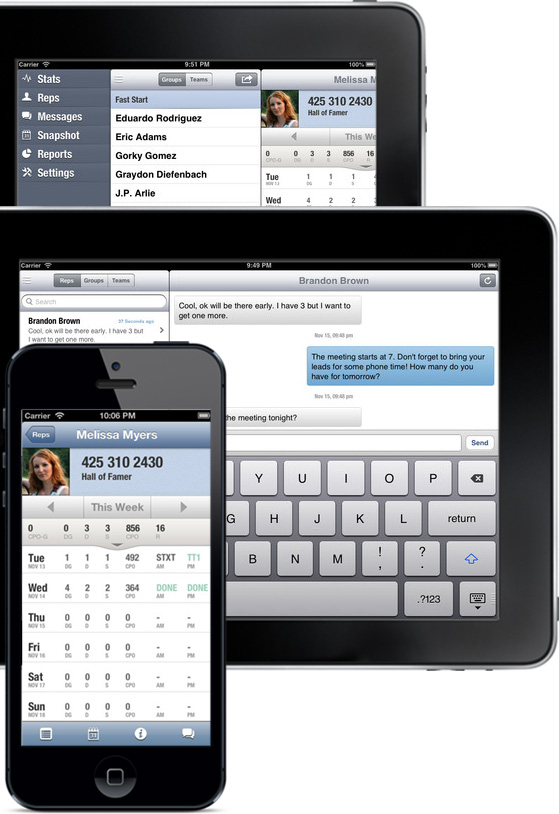
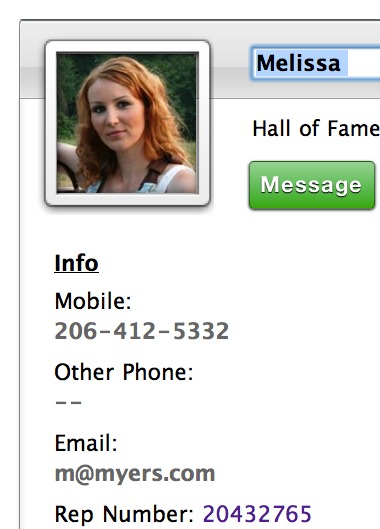
Stop Looking for Rep Info
Save time finding your rep's info. Stop flipping through paper binders or searching Vector Connect to find the info you need. Profiles are baked right into the PDI Sheet so you'll never waste time waiting for other web pages to load.
- Add profile images
- Edit mobile, phone, email, & name
- View Vector rep level title
- View selected week's stats for demos, sales, cpo & recos
- View rep's career, campaign, month CPO updated from Vector
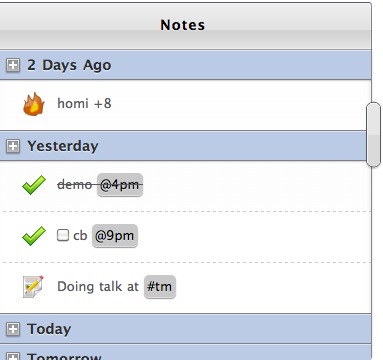
Track What's Important
WebPDI's note system replaces all those old office practices that are just plain inefficient. Hot-news whiteboards and scraps of paper in the PDI binder are retired for a better solution.
- Free up your memory & increase inter-office communication.
- Never let a piece of hot news go unseen or unrecorded.
- Need to follow up after a phone-jam or demo? Create tasks that your whole team can see.
- Tag notes, e.g, @6pm or #tm (team meeting). To link back to snapshot.
Learn about Snapshot. Your office's "facebook wall".
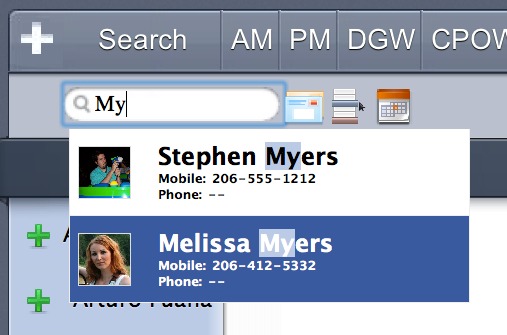
Find Reps Effortlessly
Do you enjoy flipping through pages on a binder to find a rep? I doubt it. Selecting a rep out of 200+ records on your WebPDI Sheet takes less than a second.
- Search by any part of a rep's name
- Reverse phone lookup. Don't know who's calling you? Type in the last part of a rep's number to pull up there record.
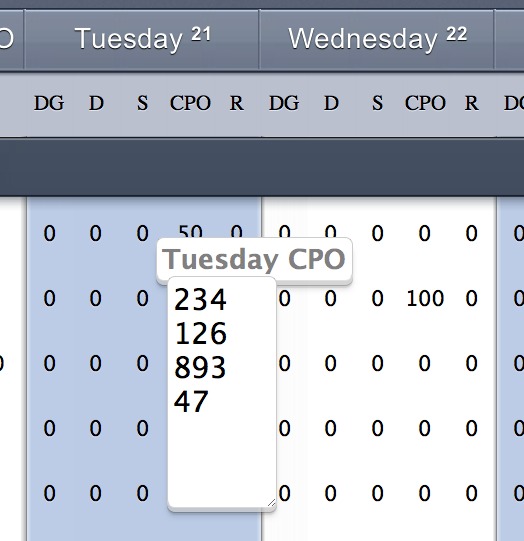
Enjoy Getting Numbers Again!
Our #1 focus when building WebPDI was speed. Entering numbers into WebPDI is fast & enjoyable, even fun!
- No edit or save buttons. Just click on the cell change the value and go to the next. That's it!
- Traverse cells with the tab, right, left, up, down keys.
- Cell title is displayed right underneath the cell so you always no what your editing

Be a Time Traveler
Get in your Delorean and punch it to 88! WebPDI saves all the data you enter. On Sunday night feel free to slide over to the next tab week and enter demos or goals reps have planned. Go ahead and setup your goals for push two weeks out! Want to see how many demos you did on Thursday 2 weeks ago, no problem!
Watch the PDI Sheet video!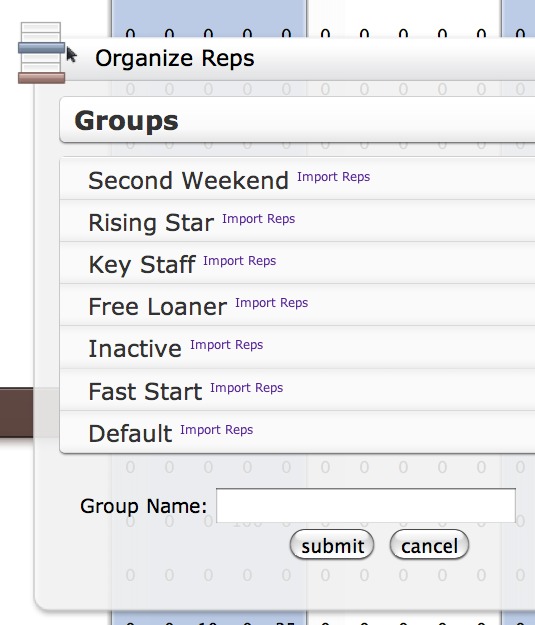
Organize & Delegate
WebPDI groups & teams will save you a tremendous amount of time. Moving reps to different groups and teams is a drag n' drop action. Give the printer a break.
- Create, edit, sort and delete your own groups and teams
- Toggle the PDI Sheet to view reps sorted by groups or teams
- Drag reps from one group or team to another
- Hover over a group row to get daily and weekly stat totals for all reps in the group
- Right-click on a group or team's row to sort reps in group by call status, demos, sales, CPO, Recos
- Click on a group or team's row to open the the messaging module to the targeted group or team
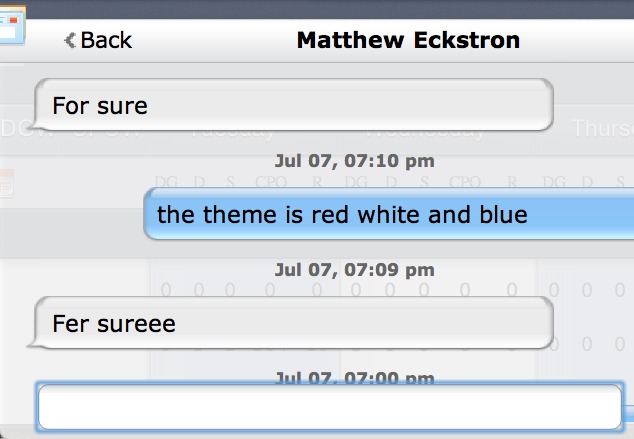
Txt yr reps!
WebPDI has one of the most advanced and unique messaging systems you will see in any web application. It feels much like IM does.
- Send outgoing text messages from WebPDI to individuals or groups of reps
- Receive incoming text messages from a rep straight into WebPDI
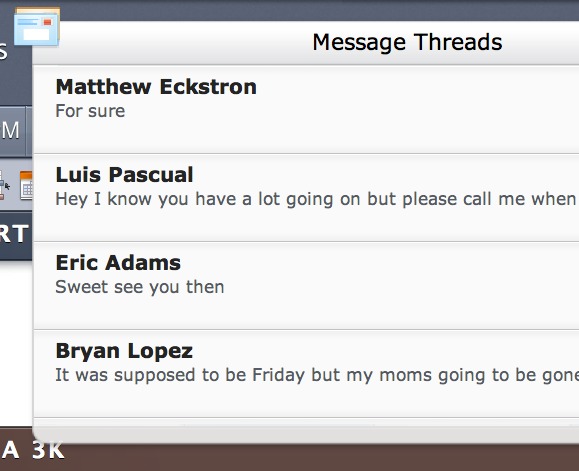
Work the Crowd
The message threads let's your whole team see the most recent messages sent or received.
- Most recent messages bubble to the top
- View the name, message, snippet, and timestamp
- Click a rep's name in thread row and go directly to profile

Set Goals & Reach them
Set goals for CPO and demos for the week as well as demos set for tomorrow. The blue marks what your at for the day and the green marks what you are at for the week. The totals are automatically updated every 2 minutes.
Watch the goals video!